THE CHALLENGE
Literator is an app that assists teachers by helping them track their students' reading progress. Their request was for us to create a scheduling feature to help teachers organize their 1:1 meetings with their students.
APPROACH & METHODS
Business research, user interviews, competitive analysis and synthesis of research to develop guiding principles. Design studio, paper prototypes, wireframes, user testing and visual designs.
OUR SOLUTION
We proposed a sorting feature with multiple options in favor of a scheduling feature.
I later created a concept redesign for iOS on my own.
Teammates: Linda Kuang & Niels Thorsen
Deliverables: Visual design prototype, Sketch files for iPhone and presentation to client.
Duration: 3 weeks for group project, 1 week for app redesign.
Toolkit: Screener surveys, user interviews, competitive analysis, affinity mapping, personas, storyboarding, user flows, collaborative design, paper prototypes, wireframes, usability testing.
CONTEXT AND CHALLENGE
As public schools across the country adopt Common Core as their standard for student performance tracking, new opportunities arise to help teachers increase efficiency as they implement these programs in their workflow.
Our clients asked us to create a scheduling feature to help teachers plan their 1:1 conferring sessions with their students.
Project Brief as given from clients through General Assembly.
RESEARCH
Our hypothesis was that teachers with underperforming readers are more likely to find Literator valuable and adopt the platform as long as the program accommodates their workflow.
We set out with the following learning objectives:
- Classroom Context: Understand the various factors that make up the space the teacher works in.
- Method of Tracking: Learn how teachers track their students' progress and gain insights into why it works for them.
- Workflow: Ask about their process to find out how they work and move from step to step.
- Challenges: Learn about challenges in their process, including extra attention to how they schedule their 1:1s.
User Interviews
8 half hour in depth interviews with teachers with diverse classroom demographics.
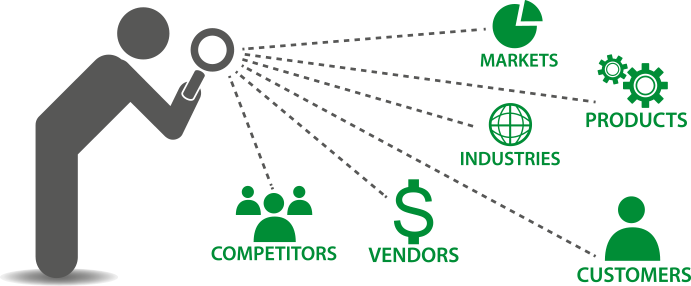
Competitive and Comparative Analysis
Analysis of 6 products that either directly or indirectly compete with Literator.
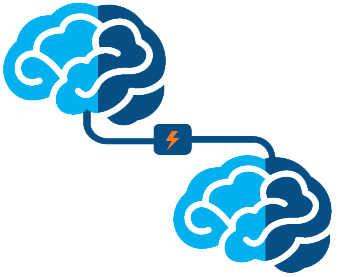
Literature Review
Read articles and websites discussing Fontas and Pinnell teaching methods.
SYNTHESIS
After affinity mapping and analyzing our results, our design principles became clear. Potential solutions for our designs grew from this point.
- Save Time: Teachers' daily schedules are full and hard to manage, so anything to cut down on time will go a long way.
- Keep Organized: With many students, lesson plans, meetings to attend, notebooks and grades to sort out -- organization is key.
- Increase Efficiency: Any way to cut out extra input, redundancy in recording information, or streamlining the process in general is highly valuable.
- Focus on Task: Being able to stay focused on accomplishing tasks and not being interrupted is essential to teachers.
- Ease of Learnability: Teachers don't change habits without good cause and technology does not come easy to them.
IDEATION AND ITERATION
We began quick sessions of design studio to generate ideas. After evaluating our collective efforts, we consolidated our best ideas in a paper prototype driven by our scenarios.
Focused on 2 scenarios:
1. Going straight to conferring in 1:1s with students and continuing from one student to the next in the teacher's preferred sorting method.
2. Grouping the students first, then sorting by a preferred method before beginning 1:1s, then reviewing session and sending student results to parents/administration.
Iterations based on feedback consensus: We tested our prototype with teachers, providing them with a scenario to work through and watched for patterns in the feedback to inform and guide our subsequent iterations.
Screen examples of our paper prototype. Left is landing page, right is an early version of a sorting option we were developing.
Several rapid sessions building towards consensus through group critique.
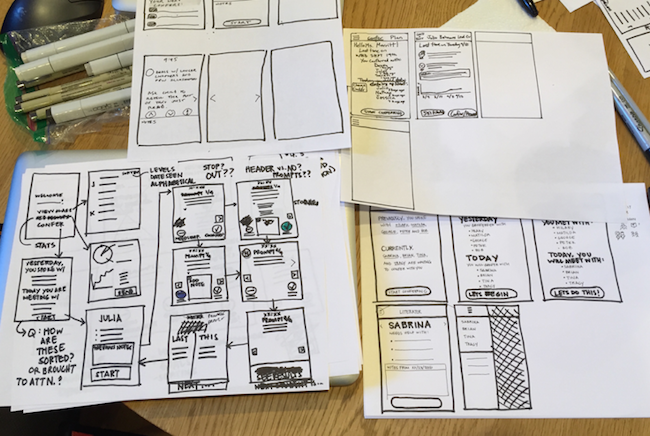
We prioritized two main user flows based on our research and personas.
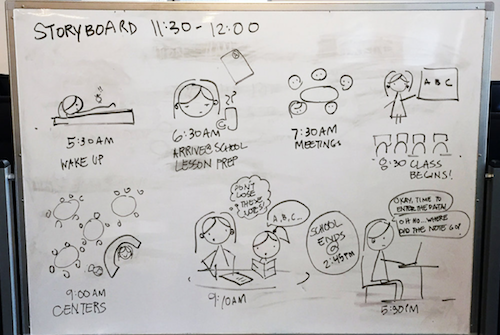
We conducted a total of 12 usability tests using prototypes increasing in fidelity.

USE CASE FLOW
BEFORE AND AFTER SCREENS
PROTOTYPE
With our new sorting feature for Literator, teachers can now choose how their student list is ordered. This allows them to save time and effort with options that accommodate individual teaching styles.
We added ways to see their class progress from the landing page to help with organization without impeding their workflow. To help cut down on effort, we incorporated new simple features including an automatic timer and note taking capabilities.
The prototype is a redesign concept of the app and done entirely by me. I designed it to be an iOS app with native UIs and best practices:






